Sharing my second Eco-friendly Tips- Rocketbook Reusable Everyday Planner Review
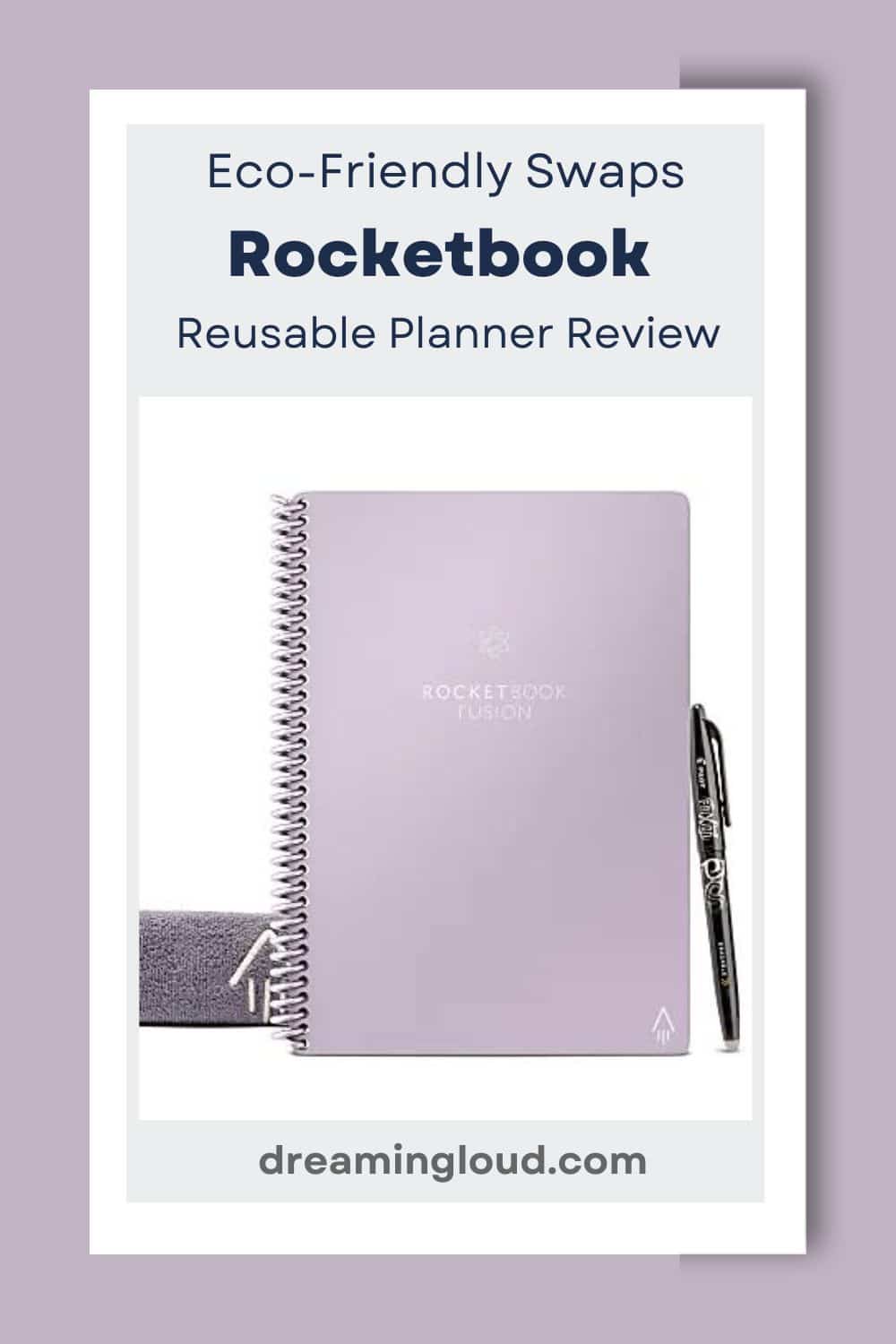
Welcome to my new series-eco-friendly swaps, where I will share plastic-free or zero-waste alternatives to daily-use products. Today, I am sharing a reusable everyday planner to save you from wasting dozens of pages and notebooks each year!
Eco-friendly Swaps Part #1- Rocketbook Reusable Everyday Planner Review
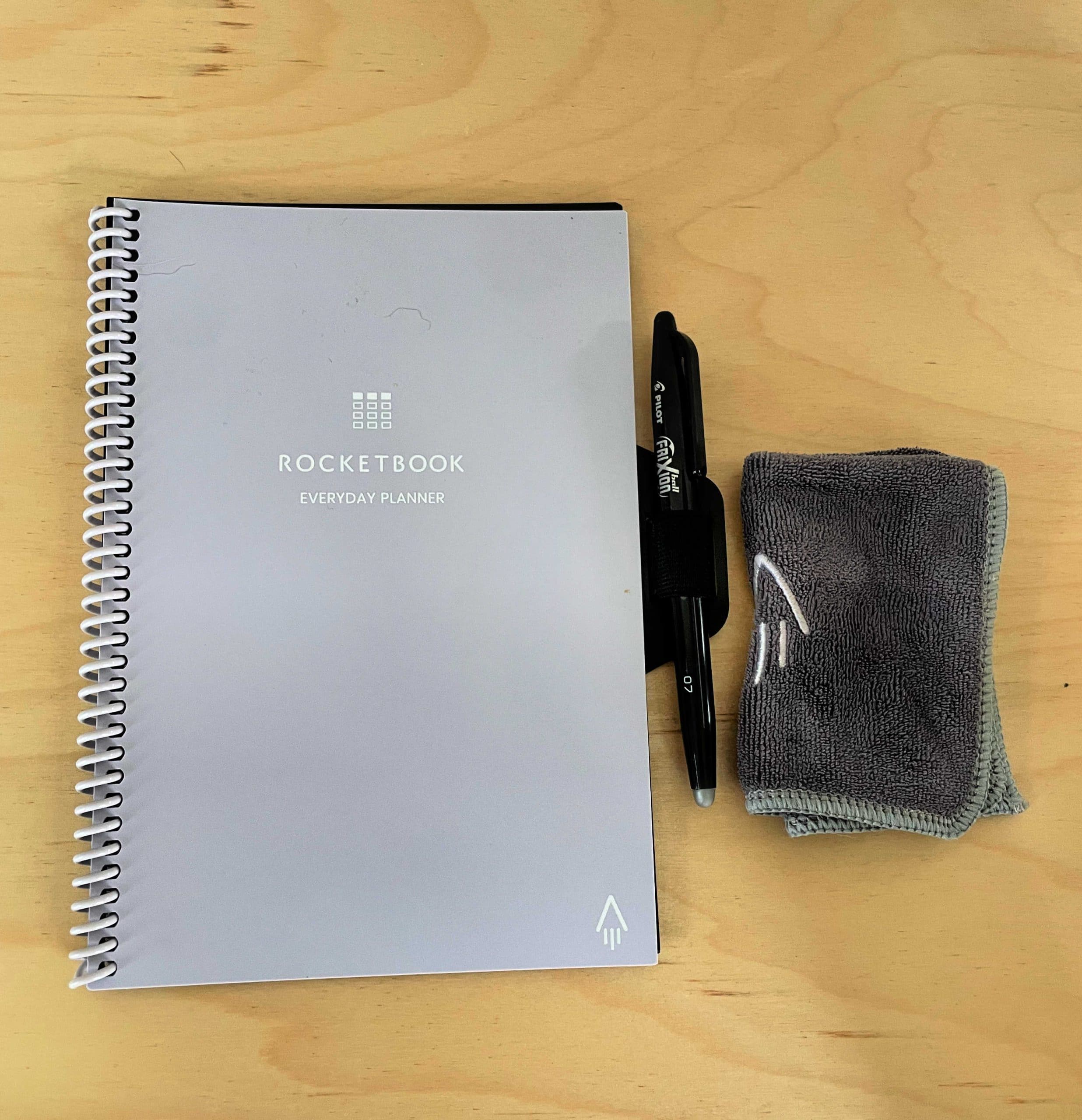
What is Rocketbook Reusable Everyday Planner?
The Rocketbook reusable planner is a digital notebook that can be used endlessly, eliminating the need for paper planners. It comes with 48 erasable pages that can be written on using any Pilot FriXion pen and then wiped clean with a damp microfiber cloth.
The Rocketbook app allows users to scan and save their notes to various cloud services, such as Google Drive, Dropbox, Evernote, and desktop. This means that users can access their notes and schedules from anywhere and easily share them with others.
What’s included in the box?
When you buy the Rocketbook planner, you get the following in the box.
- 1 Rocketbook Reusable Everyday Planner
- 1 Pilot Frixion 0.7 black pen
- 1 Microfiber cloth
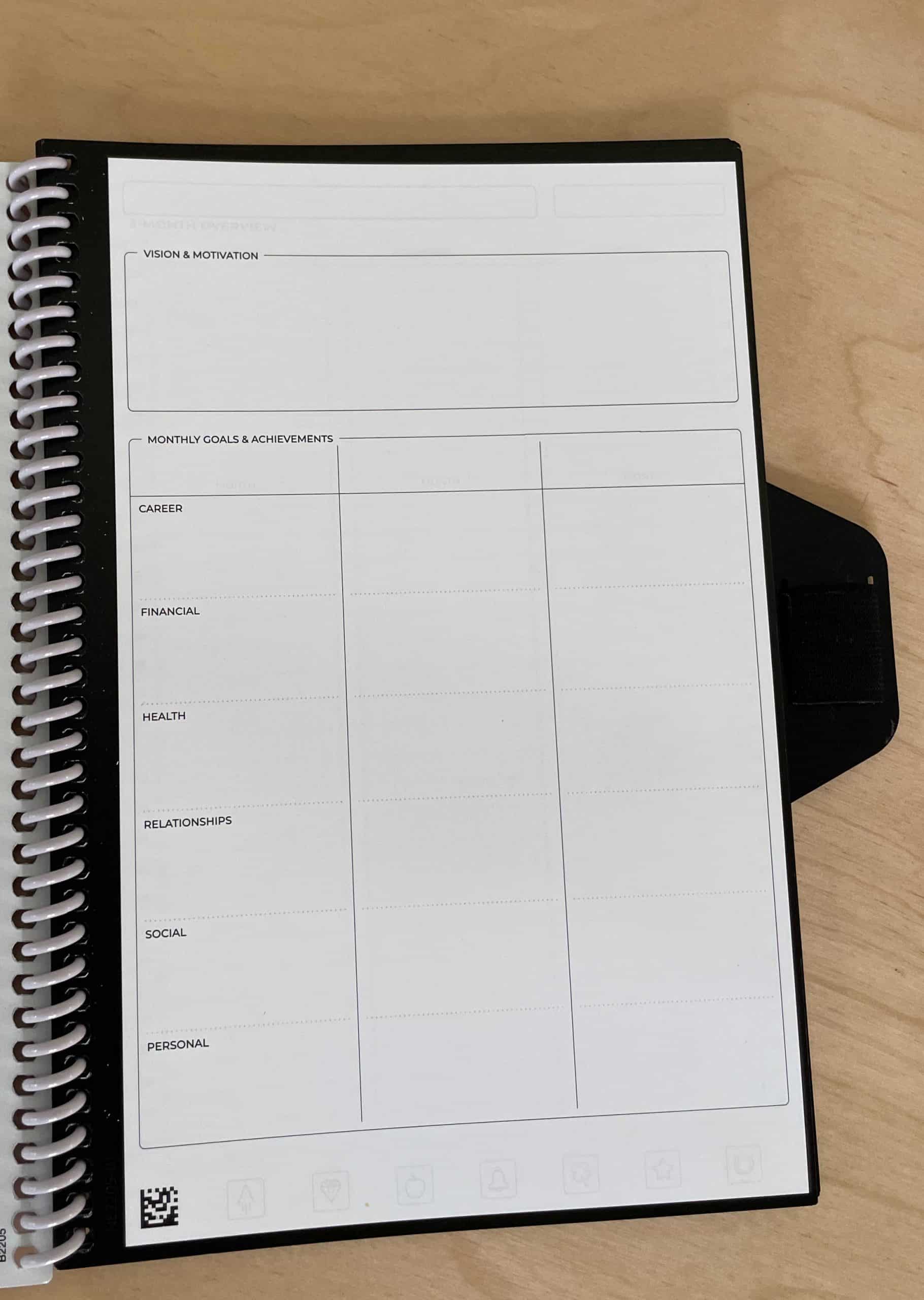
In addition to the reusable pages, the Rocketbook planner also includes eight different layouts– updated weekly and monthly calendars, to-do lists, goal-setting pages, templates for tracking projects, to-dos, and notetaking.
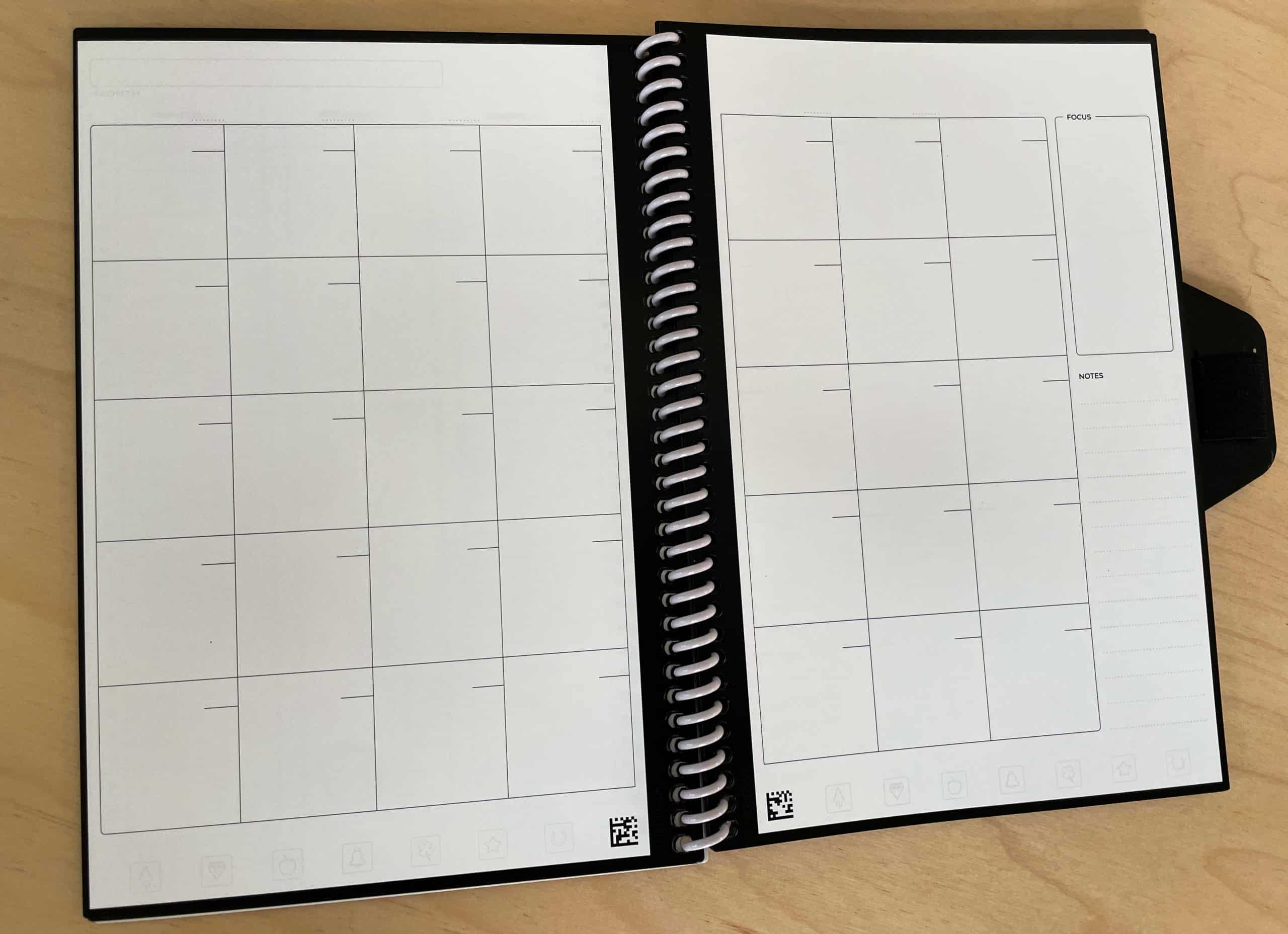
Monthly layout
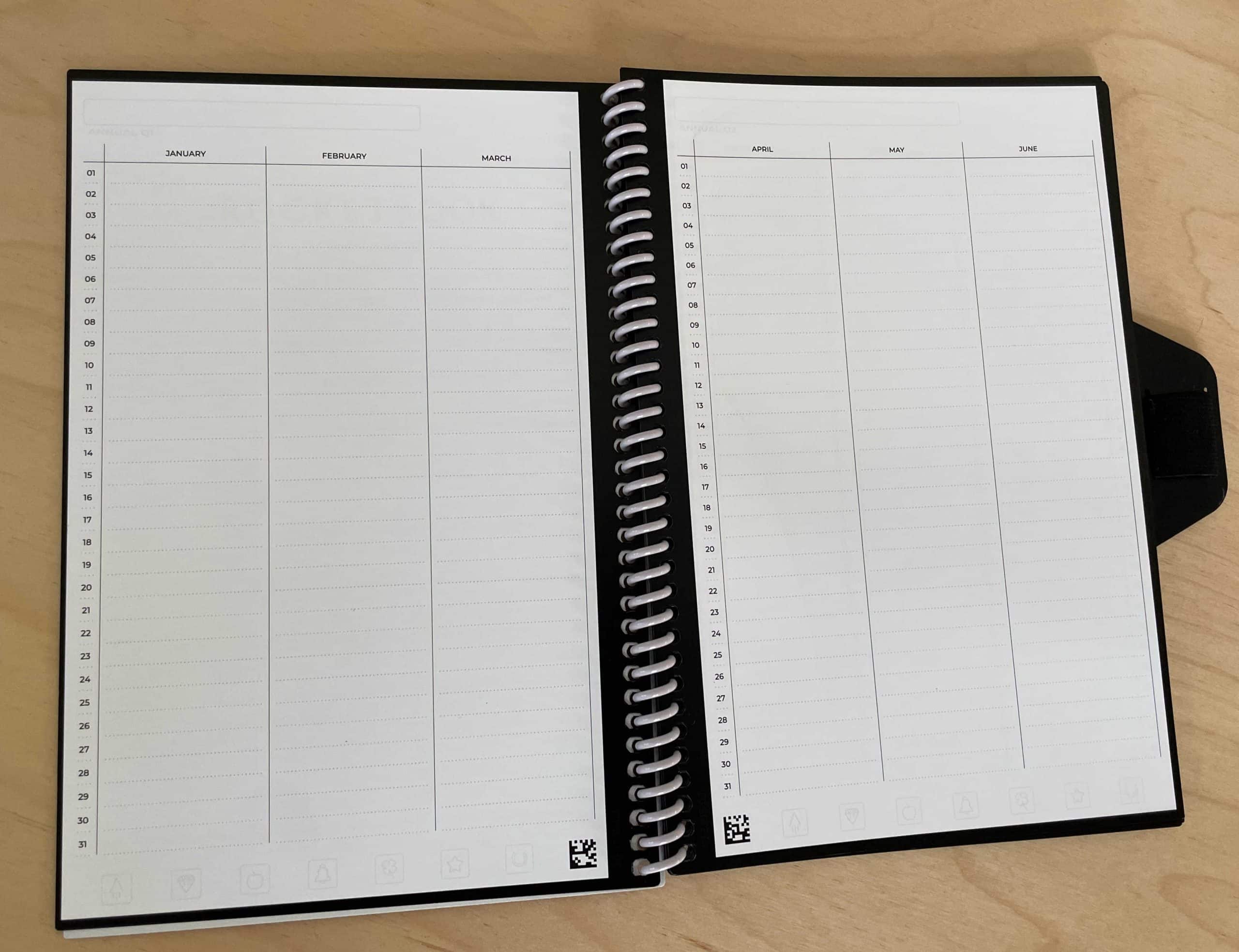
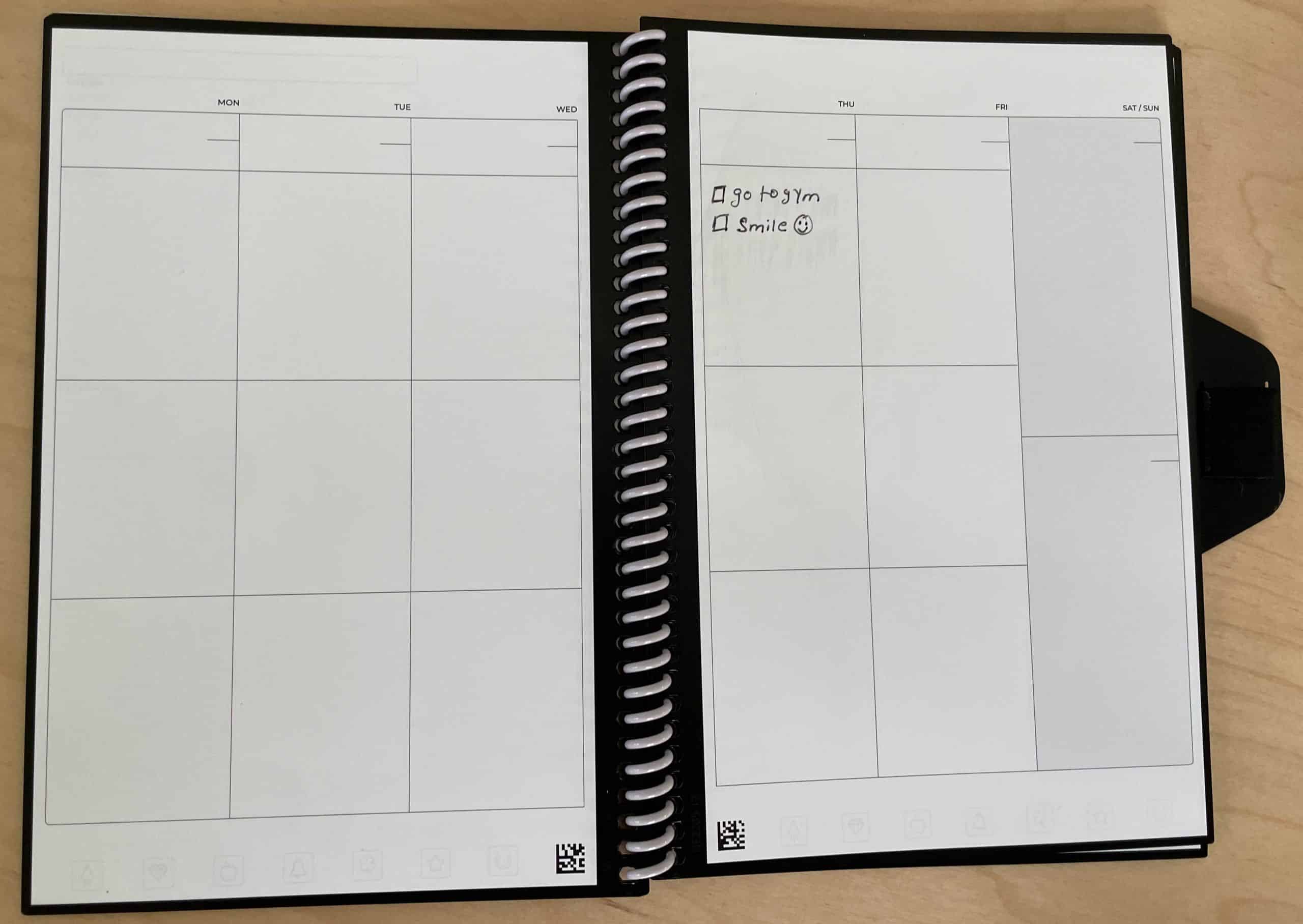
Weekly layout
This is my most-used page for writing down daily tasks. I have been using the same page every day since January; that’s the beauty of this planner; you can use the same page endlessly.

Once I complete all the tasks, I erase the list with the damp microfiber cloth with the planner.
Rocketbook App
The app is free on iOS and Android devices and is used to scan, save, and share notes and sketches created on a Rocketbook notebook.
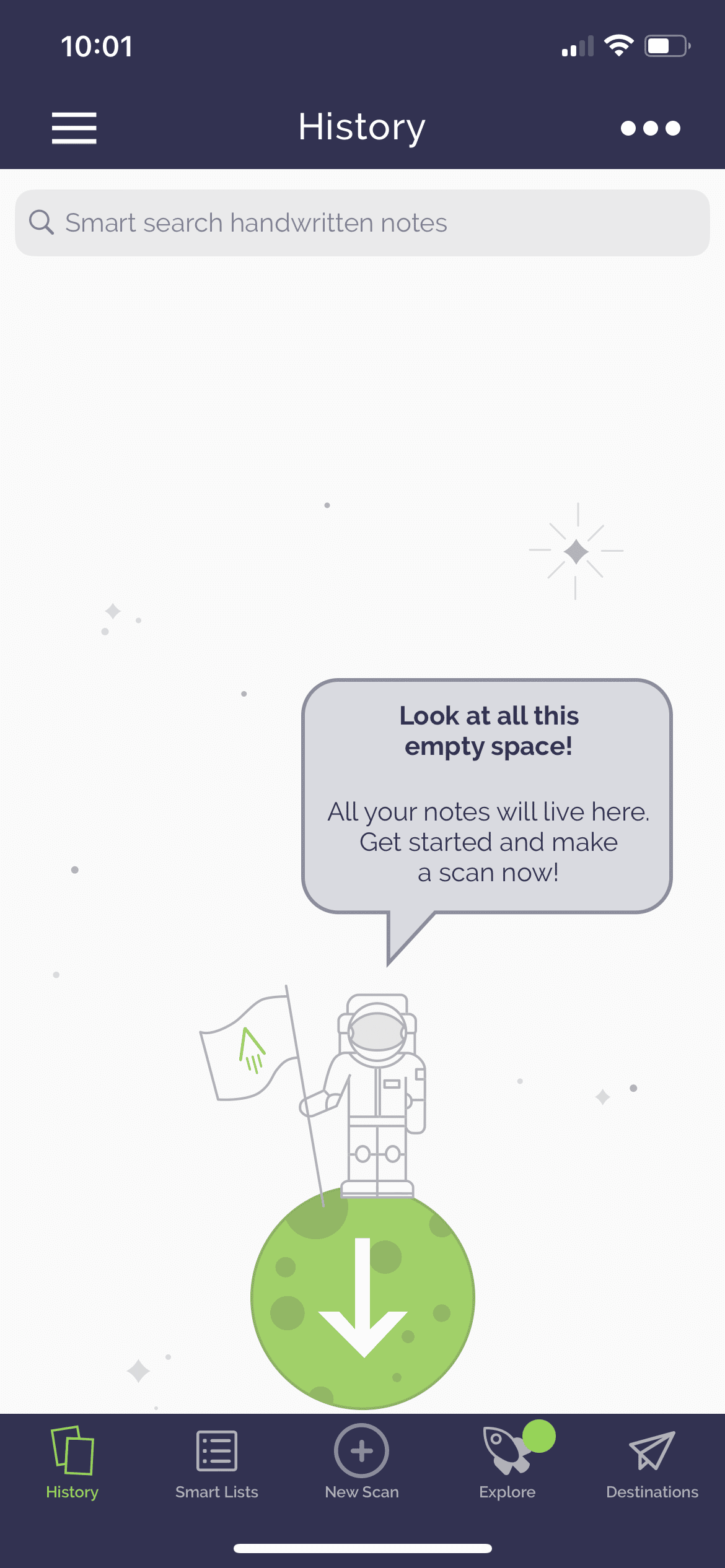
Scanning a page is super simple, hit the plus button and just hold your device above the page and it will automatically scan the page for you. The app uses advanced image processing technology to enhance the quality of the image, remove any background noise, and ensure that the notes are aligned and cropped correctly.
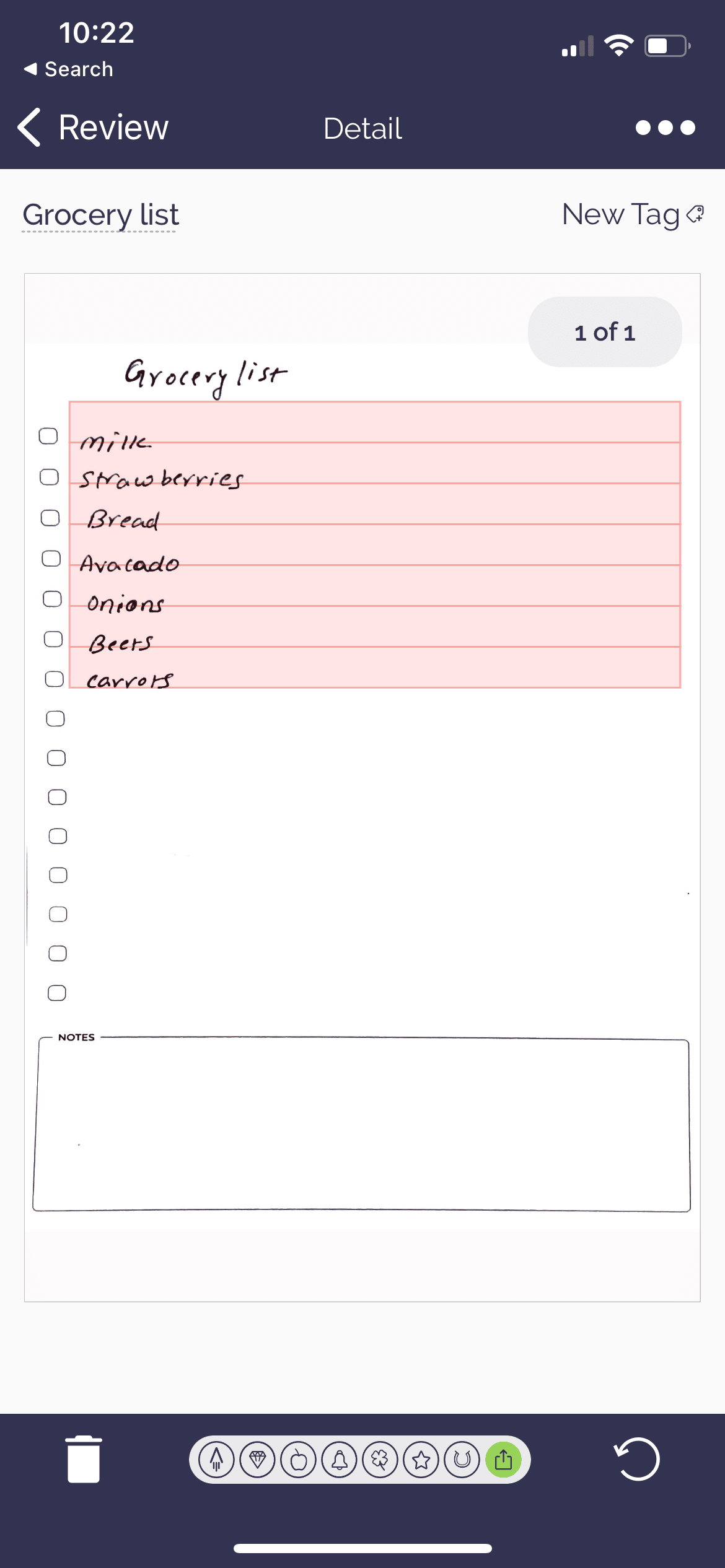
Once the image is captured, users can choose from a variety of options to save and share their notes. It then allows you to review the scanned pages, rename them and add tags for easy reference later!
You can pre-select a destination for your page scan. There are seven different circled symbols at the bottom of each page in your Rocketbook, like a diamond, a bell, and an apple. In the app, you can set each of these symbols to be attached to a specific account, like your email, your Google Drive account, etc. Then, if you want your page to upload to a particular location automatically, you can just put the corresponding assigned symbol in your Rocketbook.
Key Features
- You can only use erasable pens like FriXion pens on the rocket book. However, you can use erasable pens on regular paper as well.
- Only use a damp microfiber cloth to wipe.
- You can label your notes with Smart Tags.
- You can group your scans into one combined PDF if you want to, or make them individual files. You can also have them saved as either PDF or JPEG files.
- The handwriting recognition feature allows you to search for keywords or terms in your uploaded document.
- You can scan two pages and stitch them together as one, this feature works best for scanning monthly and yearly spreads.
- You can save and share your scanned documents to several cloud storage services, including Google Drive, Dropbox, Evernote, OneNote, and more.
Final Thoughts
I absolutely love the planner. It will make an excellent option for anyone who wants to reduce their paper usage, stay organized, and have access to their notes and schedule from anywhere. It’s also a cost-effective solution, as you only need to purchase the planner once and can use it for years to come.
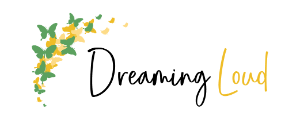



0 Comments